Evidence-Based Schedules for Component Replacement
A practical schedule for replacing computer components helps balance reliability, performance, and cost over a device’s lifecycle. Evidence-based replacement timing uses measurable indicators—errors, performance loss, thermal behavior, and end-of-life specifications—to determine when storage, batteries, cooling parts, or memory need attention. This approach reduces unexpected failures, preserves data integrity through cloning and backups, and supports sustainable recycling practices when components reach obsolescence.
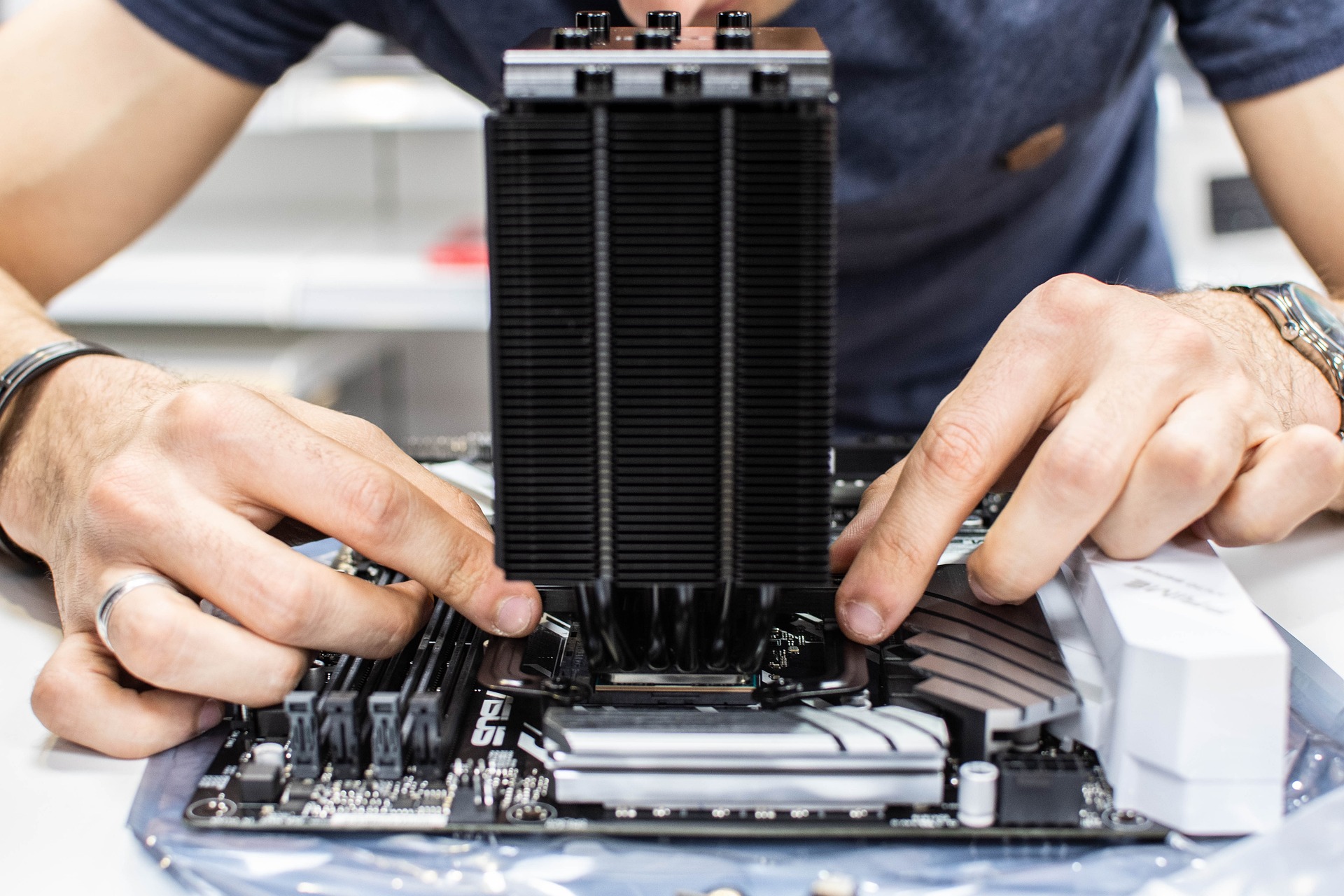
Evidence-Based Schedules for Component Replacement
Computers and electronics age unevenly: some parts fail quickly, others degrade slowly. An evidence-based replacement schedule focuses on measurable signals—SMART diagnostics, thermal trends, firmware support, and throughput drops—rather than arbitrary timeframes. The goal is predictable maintenance that preserves performance, avoids data loss, and makes upgrades cost-effective while considering compatibility and environmental disposal.
How often should storage (SSD, NVMe) be replaced?
Storage longevity depends on workload, drive type, and SMART metrics. Consumer SSDs and NVMe drives are rated by TBW (terabytes written) and MTBF; drives used for heavy writes often reach endurance limits sooner. Monitor SMART attributes such as reallocated sectors, uncorrectable errors, and wear-leveling indicators. When a drive shows sustained increases in error rates or approaches its TBW threshold, plan replacement and cloning to a new drive before failure. For typical consumer workloads, many SSDs last three to six years; heavier professional use may require replacement every one to three years. Regular backups and cloning utilities reduce risk during swaps.
When to replace batteries and power components?
Battery health declines with charge cycles, temperature, and age. Measure capacity retention (percent of original capacity) and cycle count; when capacity falls below about 80% of original, expect noticeably reduced runtime and consider replacement. For laptops and UPS units, high internal resistance or swelling are immediate replacement indicators. Power supplies in desktops and servers should be replaced if they show voltage instability, excessive fan noise, or fail diagnostics under load; typical service intervals can range from five to ten years depending on quality and operating conditions.
How do cooling, thermal trends, and throttling influence replacement?
Cooling components—fans, heatsinks, thermal paste, and liquid-cooling loops—directly affect thermal performance and CPU/GPU throttling. Track temperature baselines under typical loads and note any rising trends. If idle or load temperatures gradually increase despite routine cleaning, inspect fans for wear, replace dried thermal paste, and verify airflow. Fans often require replacement at two to five years depending on duty cycle. Persistent thermal throttling after maintenance suggests degraded thermal interfaces or failing components and may warrant replacement of affected parts to restore performance and prevent secondary damage.
When to upgrade RAM and firmware for performance and compatibility?
RAM upgrades are driven by performance needs and software requirements: if systems frequently use swap space or show consistent high memory utilization, adding or replacing RAM can extend usable life. RAM itself rarely fails quickly, but compatibility issues arise with newer platforms; check motherboard support and firmware (BIOS/UEFI) updates before upgrading. Firmware updates for SSDs, NICs, and motherboards can fix thermal or performance regressions; follow vendor guidance and apply updates in controlled windows after verifying compatibility. If firmware support ends and security or stability is at risk, plan hardware replacement that restores vendor support.
Ongoing diagnostics, maintenance, cloning, and recycling
Establish a diagnostics routine: weekly health checks for servers, monthly SMART and thermal reviews for desktops and laptops, and pre-scheduled snapshots or cloned images before any major change. Cloning storage before replacement preserves bootable environments and simplifies migration. Maintenance—dusting, filter replacement, and reseating connectors—prolongs component life and reduces premature replacement. When components are retired, follow secure data-wiping procedures and use certified recycling channels to minimize environmental impact and comply with electronics waste guidelines.
Conclusion
An evidence-based replacement schedule blends objective measurements with usage profiles: monitor SMART data for storage, capacity and cycles for batteries, temperature and throttling for cooling, and memory utilization for RAM decisions. Use firmware and diagnostic tools to detect emerging issues, clone drives before swaps, and maintain a maintenance cadence that fits device criticality. This measured approach reduces unexpected downtime, aligns upgrades with real needs, and supports responsible recycling at end of life.





