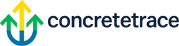Extend the Lifespan of Your Personal Devices
Extending the useful life of smartphones, laptops, and other personal devices reduces waste and saves money. Small, consistent steps—like timely upgrades, sensible storage choices, and basic security practices—can keep devices performing well for years while protecting data and the environment.
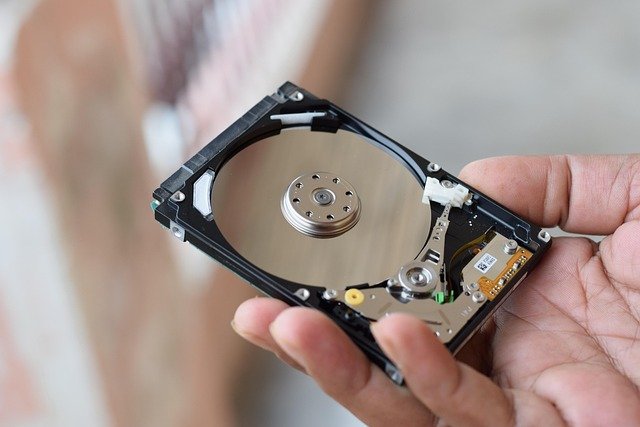
Extending the lifespan of personal devices requires a mix of practical maintenance, informed hardware choices, and regular monitoring. Rather than replacing equipment at the first sign of slowdown, many users can apply targeted upgrades, adjust power and thermal settings, and follow repair or recycling pathways that preserve value and reduce environmental impact. This article covers key areas—hardware, upgrades, repair, storage, memory, compatibility, performance, thermal, power, recycling, security, and benchmarking—to help you make devices last longer without compromising usability.
Hardware: what to inspect for compatibility
Inspecting core hardware is the first step to extending device life. Check physical condition (connectors, ports, hinges) and verify compatibility of components before buying parts for upgrades. For desktops and some laptops, standard form factors and interfaces (SATA, M.2, DDR memory slots) make upgrades feasible; ultrathin laptops and many phones have soldered components that limit options. Understanding compatibility prevents wasted purchases and ensures that new parts, such as SSDs or RAM, will work with your motherboard, firmware, and operating system.
Upgrades for storage and memory
Upgrading storage and memory is often the highest-impact, cost-effective way to extend device usefulness. Replacing a mechanical hard drive with an SSD significantly improves responsiveness. Adding RAM can reduce swapping and improve multitasking for older machines. When planning upgrades, balance capacity and speed: choose SSDs with NVMe if supported, and select memory modules that match system frequency and timings. Properly cloned storage and tested memory can turn an aging machine into a capable daily driver at a fraction of replacement cost.
Repair strategies and thermal management
Repairs can be simple (battery replacement, fan cleaning) or involve component swaps (thermal paste, heatsinks). Regular thermal maintenance—cleaning dust, reapplying thermal paste, and ensuring unobstructed airflow—prevents overheating that degrades components and throttles performance. For minor faults, follow manufacturer repair guides or trusted community tutorials; for complex issues, seek certified repair services. Prioritize solutions that restore function without unnecessary part replacements to preserve both performance and the device’s remaining lifespan.
Power, performance, and benchmarking
Optimizing power and performance settings helps extend device life. Use balanced power profiles to avoid constant high-performance states that increase heat and wear. Periodic benchmarking and monitoring reveal trends: if scores or sustained throughput drop, investigate background processes, storage health, or thermal throttling. Benchmarks also help validate whether an upgrade yields expected gains. Keep firmware and drivers updated to maintain performance and compatibility, but review change logs to avoid updates that may introduce regressions on older hardware.
Security practices and data recycling
Maintaining security supports longevity by protecting devices from malware that can impair performance or require replacements. Keep operating systems and security software current, use strong authentication, and back up important data before major changes or repairs. When a device truly reaches end-of-life, follow responsible recycling routes to recover materials and protect privacy: securely wipe drives, remove or destroy storage components when required, and use certified e-waste recyclers to ensure components are processed correctly.
Repair monitoring and routine maintenance checklist
A regular maintenance schedule can catch issues early and extend usable life. Create a simple checklist: clean vents and fans every few months, monitor storage health and battery wear, run periodic security scans, and verify backups. Track component compatibility and keep spare parts (compatible RAM, a replacement battery) if you plan DIY repairs. Use monitoring tools to watch temperatures, power draw, and benchmark performance trends so repairs or upgrades are made only when they provide measurable benefits.
In summary, extending the lifespan of personal devices blends careful hardware inspection, selective upgrades to storage and memory, sensible repair and thermal practices, power and performance tuning, and solid security and recycling habits. Regular monitoring and adherence to compatibility guidelines ensure upgrades and repairs succeed without introducing new problems. Over time, these practices reduce cost, lower environmental impact, and keep devices serving their intended purpose longer.